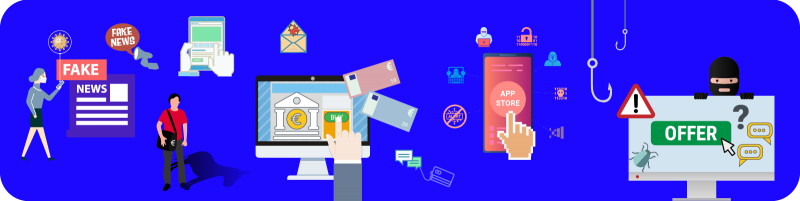The effects of the COVID-19 pandemic and the shock of the invasion of Ukraine has meant that our desire for news and information has become the perfect opportunity for criminals to dupe more victims. Scammers have been actively contacting citizens via calls, text messages or social media platforms to offer high-demand products and services that are actually fraudulent. They will even trick you into donating to fake charities, when in fact your money is going straight into the criminal’s pocket.
If you think that you have provided your account details to a scammer, contact your bank immediately. Always report any suspected fraud attempt to your local or national police, even if you did not fall victim to the scam.
Fake news

Fake news is very dangerous and only gains traction if the public shares it through social media.
Spreading misinformation can start:
- from individuals, such as criminals, seeking to profit from the crisis;
- from states and state-backed actors seeking to advance geopolitical interests;
- from opportunists looking to discredit official sources.
Phishing and smishing

Phishing refers to fraudulent emails coming from criminals posing as legitimate senders that trick the receivers into taking an action or sharing their personal, financial or security information. Smishing (a combination of the words SMS and phishing) is the attempt by fraudsters to acquire the same information via cell phone text message.
The messages usually:
- look identical to messages from a reputable organisation (such as a charity, medical or governmental institution) or service provider;
- sound urgent;
- claim to enclose important or breaking news;
- ask you to take action, such as clicking attachments and links or confirming your login credentials.
You may also be contacted by a fraudster pretending to be:
- a family member or a friend, claiming to need money for some reason connected to the crisis. Criminals may be capable of manipulating real pictures of your loved ones to give fake authenticity to their story.
- a very wealthy person affected by the crisis who needs to move their money, with your help.
If you receive such messages, always report them as spam and don’t reply.
What happens if I click something?
- If you open the attachment and/or click on the link, your system is likely to get infected with malware.
- If you enter login credentials to access information, criminals will have access to those credentials.
- If you are asked to provide your bank details and you do, criminals will gain access to your finances.
Spear phishing
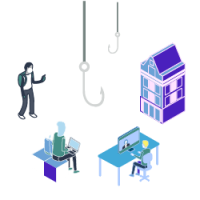
Spear phishing is designed to specifically target an individual, an organisation or a company with the goal of stealing data for malicious purposes and possibly installing malware to gain further access to the corporate network.
This type of phishing is very customised towards the intended victims, making them more difficult to detect. They can have serious consequences for companies, governments and citizens.
Bogus websites

Websites with fake news about the crisis or posing as charities through fake aid campaigns can easily be shared on social media.
These bogus websites can do more than just spread misinformation. By asking you to create an account or log in, they gain access to your personal information and can even infect your device with malware.
How can I recognise fake websites?
- Fake websites will often include text that suggests a sense of urgency.
- They can use a similar theme, making emotional yet fake appeals for solidarity.
- They are very vague about how the contributions will be used, and it’s also unclear which legitimate organisation they represent.
- They may ask for the donation to be made in a cryptocurrency format.
- They could be poorly designed, or only have one well-designed page.
- Pop-up windows are commonly used to gather your information.
Fake apps
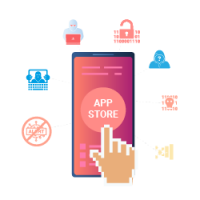
Criminals identify opportunities to launch new apps claiming to provide exactly the information or the service that the public is eager to get.
What are the risks?
- If you download a fake app, you can infect your devices with mobile malware.
- The malware might infect your device and could take control over your files or even lock the entire device. This is called ransomware.
Fake investment opportunities

Investors need to be wary of crisis-related investment scams, such as promotions that falsely present the perfect moment to invest in certain products, services or crypto assets.
Money muling

A money mule is a person who transfers money (digitally or in cash) received from a third party to another one, obtaining a commission for it. It is a type of money laundering, and consequences are severe.
Criminals can use global crises to recruit money mules. They create organisations and NGOs to lure online workers through fake job advertisements. For example, new recruits can be requested to process ‘donations’ to fight the crisis at hand, pay the money into their bank accounts, and send it on, keeping a commission for themselves.
Advise for businesses and public organisations
- Raise staff awareness with regards to corporate (cyber)security rules - i.e. phishing, social engineering, use of corporate devices, safe teleworking, etc.
- Perform an audit of your network infrastructure. Ensure that only necessary ports are left open and try to reduce or eliminate your shadow IT exposure.
- Increase your security monitoring. Actively check unusual remote user activity and increase your alert levels for VPN-related attacks.
- Look for misconfigurations or outdated software to avoid critical and/or weaponised vulnerabilities. Check your internal systems and all corporate devices. Ensure that the latest security patches are installed and that all the devices are under strict business-supervised security policies.
- Secure remote access to your IT systems. Only allow your employees to connect to the corporate network through corporate devices and a company-provided VPN with multi-factor authentication. Ensure that remote sessions automatically time out and require re-authentication after a specified period of inactivity. If possible, consider restricting the use of remote desktop connections that are not absolutely necessary.
- Make sure that all endpoint protection clients are up and running with the latest updates.
Tags
- How-to guide
- Public awareness and prevention